On the top right corner of the Forum, to the right of your logged in user name you can see several tools.
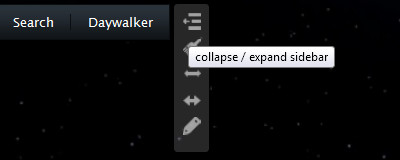
|
 |
Collapse or expand the Forums Sidebar
The Sidebar is not yet active but will hold server informations in the future |
|
 |
Change the background image
The background image of the forum can be changed with this tool. 10 different backgrounds are aviable. |
|
 |
Switch to fixed page width
The forum width will be changed to the normal forums view. |
|
 |
Switch to full page width
The forum width will expand to the edges of the screen. |
|
 |
toggle text and link colors
change the link and text color to a dark or a bright lettering for text and links. |
|


