

|

Rating: The issue is not hard to solve.
Issue: Freelancer does not detect your Grafic Card
Reason: Your Grafic Card is newer than the Game.
Solution:
Freelancer had it´s Release in 2003.
You might think, well, perfect my Grafic Card is from 2012 this Game will run perfect within my High End Gaming System.
But unfortunal this old Game may not recognise your Grafic Card.
For this Louva-Deus (cudos man) updated the File which is responsible for the detection of your grafic card on a regular base. Unfortunal the File is now outdated.
But it is not that hard to do it yourself.
Just follow this manual step by step to put your grafic card into the database, so the game will proper recognize it:
First of all you need the manufacturer and the vendor of your Grafic Card.
With a freeware Tool called GPU-Z it will be easy to find out:
1) Download this tool by using this GPU-Z Download Link.
It´s an exe file, you do not need to install anything. Simply doubleclick it whereever you downloaded it to (on Vista and above with Admin rights please).
You will see something similar like this: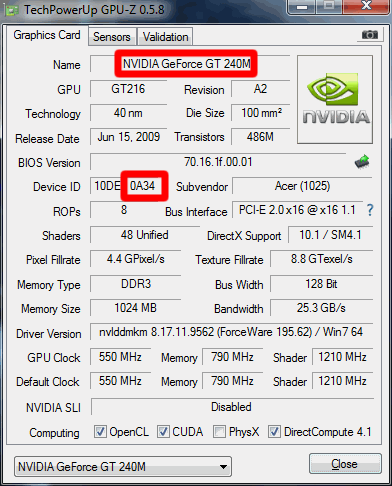
The marked parts are what you need.
1) Now open your mypathtofreelancer\Freelancer\EXE Directory in your Explorer.
2) Search for a file named flconfigdatabase.txt and open it with for example notepad (if the file is write protected you need to disable the write protection first).
3) Search your manufacturer in the file – in my case NVIDIA
4) Have a look where your type of Card is listed – in my case GeForce
5) Scroll down to the last GeForce (or ofc. your Crads type) entry – here it´s:
0x0398 = “GeForce Go7600 (??)” // added by Louva-Deus
for the GeForce Cards.
6) Now insert your Grafic Cards Vendor by using the second marked part of GPU-Z which is in my case 0A34 – simply put a 0x before and the correct name of your Card without the name of the manufacturer behind it so it will look like this for example:
0x0A34 = “GeForce GT 240M” // added by Daywalker
7) Save the File.
You will notice that several glitches will not exsist anymore. Also you will be able to see possible Mega Asteroids if the Mod supports them, which makes mining more profitable and some more things. In many cases where spawning NPC´s stucked the Game it also went away.
Keep on fragging 😉
it works,thanks
you are welcome
Cant get Freelancer to run on my Geforce GTX 570
0x0391 = “GeForce 7600 GT (??)” // added by Louva-Deus
0x1086 = “GeForce GTX 570 (??)” // added by Simzy
0x0392 = “GeForce 7600 GS (??)” // added by Louva-Deus
0x0398 = “GeForce Go7600 (??)” // added by Louva-Deus
if os > win2k
if driver < 6.13.10.4072
UnsupportedDriver
endif
let’s meet there:
http://sof.zumreden.de/forum/forumdisplay.php?fid=114
and post a screenshot of your gpu-z please.
Do you run the latest nvidia drivers for the 570?
My GPU-Z doesn’t show anything….it’s empty
Try running it as admin.
It says access denied when I try to save it help!!
You are trying to save GPU-Z from the external download link and it says access dinied while trying to save it on your computer?
If yes, you need to get the right to save files to your computer.
If no, i didn’t understood what you are asking for, sorry.
I can’t get it to run with my added video card GeForce GTX 560
0x0253 = “GeForce4 Ti4200”
0x0258 = “GeForce4 Quadro”
0x0259 = “GeForce4 Quadro”
0x025b = “GeForce4 Quadro”
0x1201 = “GeForce GTX 560” //added by harrington
if os > win2k
if driver < 6.13.10.4072
UnsupportedDriver
The flconfigdatabase you use, seems not to be the one from Shadow of Fear. If so your last entries would be like follows:
0x034F = “Quadro FX (NV36GL)” // added by Louva-Deus
0x0391 = “GeForce 7600 GT (??)” // added by Louva-Deus
0x0392 = “GeForce 7600 GS (??)” // added by Louva-Deus
0x0398 = “GeForce Go7600 (??)” // added by Louva-Deus
Download the latest flconfigdatabase.txt at http://the-starport.net/freelancer/download/singlefile.php?cid=1&lid=2 and put it in your Freelancer EXE Directory
With your specs are more than one vendor possible.
You need to use a program wich is reading the vendor – do not use internet databases. GPU-Z was mentioned – it’s free – recheck it.
I couldn’t get it see my card
NVIDIA GeForce GTX 670
in the flconfigdatabase.txt of your exe directory of freelancer
behind:
0x034E = “Quadro FX 1100 (NV36GL)” // added by Louva-Deus
0x034F = “Quadro FX (NV36GL)” // added by Louva-Deus
0x0391 = “GeForce 7600 GT (??)” // added by Louva-Deus
0x0392 = “GeForce 7600 GS (??)” // added by Louva-Deus
0x0398 = “GeForce Go7600 (??)” // added by Louva-Deus
add:
0x0FC6 = “GeForce GTX 670 (??)” // added by BudgieMusic
This was an awesome article, thank you very much for the information.
Works for my GTX 680
Many thanks Daywalker
you are welcome, glad i was able to help. SoF is awaiting you 😉
Hi Daywalker I have an AMD Radeon HD 6450, there are other Radeon classes on there but no AMDs or HDs for that matter but i have still entered it in with no luck as
// series (0x67–)
0x6779 = “AMD Radeon HD 6450 (??)” // added by Louva-Deus
but still no luck? still comes up as freelancer did no detect…
greatly appreciated if you could help me out here
thanks Tom.
I found two possible specific Vendors for your Card:
Both for the AMD Radeon HD 6450 1) series Vancover Vendor ID 6761 and 2) series NI Vendor ID 6779 (the one you tested all ready). If your card is a mobile one it would be series sumo_mobile with the vendor ID 9648.
If nothing will do the trick just use the general AMD Radeon HD 6400 Series Vendor for NI Cards 6770 or the general AMD Radeon HD 6400M Series Vancouver ID 6760. However, the specific Vendor, displayed on your Machine, should be always preferred – just in case someone is going to port Freelancer to DX11 😉
Hi, I have a similar AMD card that isn’t working. It’s an AMD Radeon HD 8570 and I am putting in:
0x6611 = “Radeon HD 8570”
The device ID is according to GPU Z program you recommended.
Any help you could give would be appreciated.
try 0x1002
okay my card is intel (R) 82945G express chipest family and i put is like so in the flconfigdatebase
///////////////////////////////////////////////////
//
// INTEL
//
//////////////////////////////////////////////////
Vendor = 0x8086 “Intel”
0x7800 = “740”
0x1240 = “752”
Bad8888
NoMipMap
ForceSquareTextures
LimitTextureSize
UnsupportedHardware
break
0x7121 = “810”
0x7123 = “810”
0x7124 = “810e”
0x7125 = “810e”
0x7126 = “810”
0x7127 = “810”
0x1132 = “815”
Bad8888
NoMipMap
ForceSquareTextures
LimitTextureSize
if os > win2k
if driver < 6.13.1.3196
UnsupportedDriver
endif
endif
if os == win2k
if driver < 5.13.1.3196
UnsupportedDriver
endif
endif
if os < win2k
if driver win2k
if driver < 6.13.1.3413
UnsupportedDriver
endif
endif
if os == win2k
if driver < 5.13.1.3413
UnsupportedDriver
endif
endif
if os < win2k
if driver < 4.13.1.3413
UnsupportedDriver
endif
endif
break
UnknownHardware
break
and still don't work , i would be really graceful if you helped me out ,because i love this game and i want to play it so bad . thanks
The vendor of the intel card is nearly everytime the same, which is 8086 (funny…)
You need to alter the Device ID – shown above is one of the intel parts of the flconfigdatabase.
possible device id’s for your gpu are:
0x027AE Mobile Intel(R) 945 Express Chipset Family 0x8086 Intel Corporation
0x2770 Host Bridge/DRAM Controller 0x8086 Intel Corporation
0x2771 Host to PCI Express Bridge 0x8086 Intel Corporation
0x2772 Chipset Intel® 82945G Express 0x8086 Intel Corporation
0x2776 INTEL(R) 82945G EXPRESS FAMILY 0x8086 Intel Corporation
0x3038 USB\VID_03F0&PID_0205 0xA259 Hewlett Packard
The Intel 945 Chipset , which is the one you are using, is partly covered by Sushi’s submission of Louva Deus’s flconfigdatabase.txt. Get it from The Starport: http://the-starport.net/freelancer/download/singlefile.php?cid=1&lid=2 after you unzipped the file, put it in the yourpathtofreelancer/EXE/ directory, overwriting the one you have. It should run now, but ->
-> If that doesn’t work either search for:
// 9xx series not supported under 9X or ME
0x2772 = “945G Express Chipset Family” // added by Louva-Deus 4/16/2007
0x2776 = “945G Express Chipset Family” // added by Louva-Deus 4/16/2007
after it input:
0x2770 = “Host Bridge/DRAM Controller” //added by Jimmy Brown
0x2771 = “Host to PCI Express Bridge” //added by Jimmy Brown
0x027AE = “Mobile Intel(R) 945 Express Chipset Family” //added by Jimmy Brown
If one of this methods is working for you, please leave a reply here, so others can use the article too – thanks.
The file is write proctected. How do I change that? Noob here.
Right Mouseclick -> Properties -> click away the hook next to write protected.
Open the File with an Editor.
Change the Settings.
Save the File.
Good luck 😉
Hi my GPU is GeForce GTX650 and don’t know how exactly it should look..
It looks like this (klickme)
If you ask for the vendor, it should be 0x10DE as long as you have a Ti Card
The entry in the flconfigdatabase.txt of your exe directory of freelancer is:
behind:
0x034E = “Quadro FX 1100 (NV36GL)” // added by Louva-Deus
0x034F = “Quadro FX (NV36GL)” // added by Louva-Deus
0×0391 = “GeForce 7600 GT (??)” // added by Louva-Deus
0×0392 = “GeForce 7600 GS (??)” // added by Louva-Deus
0×0398 = “GeForce Go7600 (??)” // added by Louva-Deus
add:
0x10DE = “GeForce GTX 650” // added by Nephius
Hello,
I have tried your solution, but the game still gives me that fatal error…
I have a AMD Radeon HD 6900 series.
// HD Series (0x69–)
0x6719 = “Radeon HD 6900”
I hope u can correct me if i have done something wrong.
peace.
Hello, people i have found a second solution.
When freelancer doesn’t recognize your 3d video card! It is because direct3D acceleration is not available in Windows 7.
I already knew this but didn’t know how to fix this. The option of 3d acceleration is greyed out!
I solved my problem using this solution.
This is the link
http://answers.microsoft.com/en-us/windows/forum/windows_7-gaming/direct3d-acceleration-is-not-available-in-windows/4c345e6e-dc68-e011-8dfc-68b599b31bf5
Solution
I spent over 5 hours on this one and finaly figured it out.
Use REGEDIT and change the “SoftwareOnly” key from “1” to “0” in the HKEY_LOCAL_MACHINE\SOFTWARE\Wow6432Node\Microsoft\Direct3D\Drivers
and then reboot the system and it should work.
The problem was the DXDIAG under 64bit worked fine but it was disabled for 32bit programs.
I hope this helps for people that have win7 or a newer video card.
Peace!
I can not confirm or reject this solution, my configuration has other regedit entries. It seems to be logical so we need a few more reviews please.
Hi, I tried with
0x1245 = “GeForce GTS 450 (??)”
Got and Palit GeForce GTS 450 and my id device it’s 1245 but my Freelancer still does not manage to recognize my graphic card.
Am I writting this incorrectly?
Forget it, fixed the problem by changing refresh rate on nvidia panel at 60 hz. You guys should try it too
Mine is giving me huge trouble. I tired what was said and it still says i do not have a recognizable graphics card. For my GPU here https://docs.google.com/file/d/0B3XHMRNRJt_iaTVaNnVQeHlCMkk/edit
For my Fldatabase here https://docs.google.com/file/d/0B3XHMRNRJt_iSXJnR3l6cnNrTlE/edit
Let me know how to fix this.